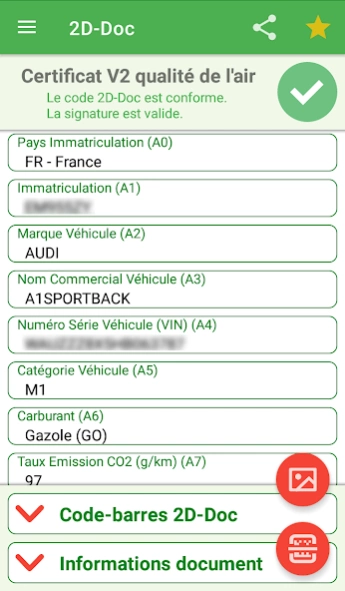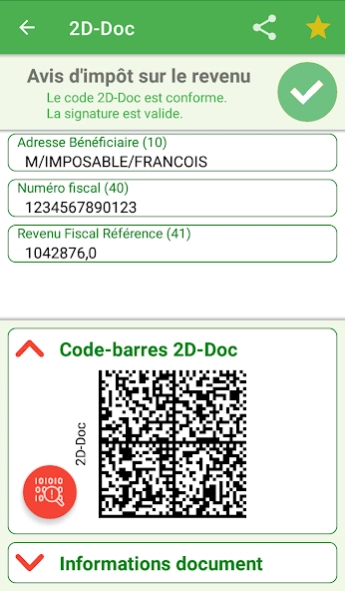Scanner 2D-Doc 5.1.3
Free Version
Publisher Description
Scanner 2D-Doc - Reads Decodes and Checks the integrity of 2D-Doc codes
2D-Doc barcodes are increasingly present in our lives. They are found on documents as diverse as Crit-Air certificates for cars, certificates of residence or other, invoices from certain suppliers, hunting permits, notices from the administration, the new identity card, etc. ..
These barcodes contain coded data as well as a signature which makes it possible to fight against document fraud while ensuring the security of online services.
Conventional barcode readers can only read the data encoded in the barcode, which gives no indication of the content of the code (the data and its values), its conformity (meets the specification) or its integrity (the signature is valid).
This application allows you to fully interpret and verify these 2D-Doc barcodes.
Unlike other applications of this type, the validation is entirely done by your device without any data being transmitted to an external server. Your privacy is thus fully preserved.
Currently, this application can read all documents compliant with the ANTS specification V3.2.6 (https://ants.gouv.fr/nos-missions/les-solutions-numeriques/2d-doc) except the very rare codes -bars in version 4 Binary.
This application does not collect any personal data and is guaranteed without any trackers.
If you notice any problems, or if you want new features, do not hesitate to write to me.
About Scanner 2D-Doc
Scanner 2D-Doc is a free app for Android published in the System Maintenance list of apps, part of System Utilities.
The company that develops Scanner 2D-Doc is Yves Cuillerdier. The latest version released by its developer is 5.1.3.
To install Scanner 2D-Doc on your Android device, just click the green Continue To App button above to start the installation process. The app is listed on our website since 2024-04-23 and was downloaded 0 times. We have already checked if the download link is safe, however for your own protection we recommend that you scan the downloaded app with your antivirus. Your antivirus may detect the Scanner 2D-Doc as malware as malware if the download link to com.panaustik.decoder2ddoc is broken.
How to install Scanner 2D-Doc on your Android device:
- Click on the Continue To App button on our website. This will redirect you to Google Play.
- Once the Scanner 2D-Doc is shown in the Google Play listing of your Android device, you can start its download and installation. Tap on the Install button located below the search bar and to the right of the app icon.
- A pop-up window with the permissions required by Scanner 2D-Doc will be shown. Click on Accept to continue the process.
- Scanner 2D-Doc will be downloaded onto your device, displaying a progress. Once the download completes, the installation will start and you'll get a notification after the installation is finished.